
Choosing Your First 3D Software: A Comprehensive Guide for Beginners
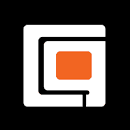
In the world of 3D modeling and animation, having the right software can make all the difference. Whether you're an aspiring 3D artist or just curious about diving into the exciting realm of 3D design, selecting the right software is crucial. With numerous options available in the market, it can be overwhelming to choose the best one for your needs. In this guide, we'll walk you through some essential factors to consider and answer common questions that beginners often have. So, let's get started on your journey to finding the perfect 3D software!
What software should I use to make a 3D model?
When you're just starting with 3D modeling, it's essential to choose software that strikes a balance between user-friendly features and powerful capabilities. Here are some popular options that are beginner-friendly and widely used in the industry:
Blender
Blender is a free and open-source 3D software known for its versatility and an active community of users. It offers an impressive array of modeling, sculpting, animation, and rendering tools. Despite its open-source nature, Blender can compete with paid software in terms of functionality and quality. It's an excellent choice for beginners looking to explore 3D modeling without breaking the bank.
SketchUp
SketchUp is another beginner-friendly option that is widely used for architectural and product design. It features a user-friendly interface and intuitive tools, making it accessible for users with little to no 3D modeling experience. While SketchUp is easy to learn, it may have some limitations when compared to more advanced 3D software.
Tinkercad
Tinkercad is a web-based 3D modeling software that is perfect for absolute beginners, especially those with an interest in 3D printing. It offers a simple drag-and-drop interface, making it easy to create basic 3D models without any prior knowledge of complex modeling techniques.
Fusion 360
Fusion 360, developed by Autodesk, is another excellent choice for beginners, especially those interested in product design and engineering. While it is known for its parametric solid modeling capabilities, it also offers sculpting, simulation, and collaboration tools. Fusion 360's cloud-based platform allows for easy access and collaboration on projects from anywhere.
What software should I learn for 3D artist?
If you're serious about pursuing a career as a 3D artist and want to work on professional projects, you should consider learning industry-standard software. These tools are widely used in the entertainment, gaming, and animation industries, and proficiency in them can open up numerous job opportunities:
Autodesk Maya
Autodesk Maya is a powerful and industry-standard 3D software used for creating stunning visual effects, animations, and character models in movies and video games. Its robust feature set includes advanced animation tools, character rigging, and dynamics simulations. However, due to its complexity, it may have a steeper learning curve for beginners.
Autodesk 3ds Max
3ds Max, also from Autodesk, is another popular choice for 3D artists, particularly those working in the gaming and architectural visualization industries. It offers a wide range of modeling, texturing, and animation tools, making it a comprehensive solution for various 3D projects.
Cinema 4D
Cinema 4D is renowned for its user-friendly interface and ease of learning. It is widely used for motion graphics, visual effects, and product design. While it may not be as feature-rich as Maya or 3ds Max, it still provides a solid set of tools for 3D artists.
Houdini
Houdini is a high-end 3D software that excels in procedural modeling and visual effects. Its node-based workflow can be quite intimidating for newcomers to 3D, and it's generally more suitable for experienced users and technical artists.
Substance Designer and Substance Painter
- Substance Designer and Substance Painter are essential tools for texture artists in the 3D pipeline.
- Substance Designer allows the creation of complex procedural textures, while
- Substance Painter is used for painting textures directly onto 3D models. These programs are becoming increasingly popular in the industry due to their efficiency and ability to produce high-quality textures.
What is the hardest 3D software to learn?
While every person's learning curve may vary, some 3D software is generally considered more challenging to master due to their complexity and professional-grade features.

As a beginner, it's essential to be aware of these software options:
Autodesk Maya
As mentioned earlier, Autodesk Maya is a powerful tool with extensive features. While it offers incredible flexibility and capabilities, it can be overwhelming for beginners, especially those with no prior experience in 3D modeling or animation.
Houdini
Houdini is a high-end 3D software that excels in procedural modeling and visual effects. Its node-based workflow can be quite intimidating for newcomers to 3D, and it's generally more suitable for experienced users and technical artists.
ZBrush
ZBrush is a popular choice for digital sculpting and character design. While it's a fantastic tool, its unique approach to sculpting can be challenging to grasp for beginners.
3D Coat
3D Coat is a powerful digital sculpting software that is often compared to ZBrush. It provides extensive tools for sculpting and texturing, making it an excellent option for character artists. However, its complex toolset and interface may pose challenges for newcomers.
Nuke
While primarily a compositing software, Nuke is widely used in the visual effects industry. Its node-based workflow and focus on compositing and post-production tasks can be daunting for beginners with little experience in visual effects.
Which is the first 3D modeling software?
The history of 3D modeling dates back to the early 1960s when Ivan Sutherland created the first computer-based sketchpad, which is considered one of the earliest 3D modeling tools. However, the first commercially available 3D modeling software was Sketchpad, developed by Ivan Sutherland and his colleagues in 1963. Sketchpad laid the foundation for future 3D modeling software and became a significant milestone in the field of computer graphics.
As the field of computer graphics evolved, several other early 3D modeling software emerged, including MAGI Synthavision, which was used in the production of the first 3D computer-animated film, "Futureworld," in 1976. In the following decades, more advanced 3D modeling software like Alias and Wavefront's Advanced Visualizer gained prominence in the industry.
The late 1990s and early 2000s witnessed a surge in the development of 3D software, with the introduction of popular applications like Autodesk Maya, 3ds Max, and Cinema 4D. These software packages revolutionized the 3D industry and set the standard for modern 3D modeling, animation, and rendering.
Conclusion
Choosing your first 3D software can be an exciting yet overwhelming journey. By considering your goals, budget, and learning preferences, you can find a software package that suits your needs. Whether you opt for beginner-friendly software like Blender or take on the challenge of mastering industry-standard tools like Maya, remember that practice and patience are key to becoming proficient in 3D modeling. Embrace the learning process, explore different software options, and unleash your creativity in the world of 3D design.
Remember, the software you choose is a valuable tool that can help bring your creative visions to life. Continuously seek opportunities to enhance your skills, stay updated with the latest advancements in 3D technology, and never hesitate to experiment and push the boundaries of what you can achieve with 3D software.
As you embark on your 3D journey, you'll find that the more you learn and practice, the more confident and skilled you'll become. With dedication and passion, you'll soon be well on your way to creating impressive 3D models and animations that captivate audiences and leave a lasting impact in the world of digital art.